Editor's review
This is a PDF to Word converter software tool.
VeryPDF Scanned PDF to Word OCR Converter is a command Line application. It uses OCR technology to scan PDF pages and convert the characters recognized into a Word document. This tool does not need the Adobe Acrobat software or any other tool to complete the job. What that does for you is, even if you do not have the Adobe Acrobat tools, you would be able to edit the Word document created from the PDF. When edits are done, you could easily change the Word document back to a PDF. The scanned images created when the PDFs are scanned could be any of TIFF, BMP, PNG, JPG, PCX, TGA, etc. You should be able to convert selected pages, OCR a single page or a range of pages, all at one time.
PDF document into MS Word document format includes RTF besides the general DOC formats for Word. Beginners will find it difficult to use as there is no GUI for the tool. It is a set of commands that can be issued with necessary parameters to get the job done. It, thus, needs experienced users, particularly developers, as this is a tool typically included in the script of an application being developed. You may need to develop the error feedback/logs to make this tool really useful. Since scanning can do with some rudimentary image processing functions, these too may need to be included. That is up to the developer. Otherwise this is a simple and handy tool that you could easily incorporate into your project.


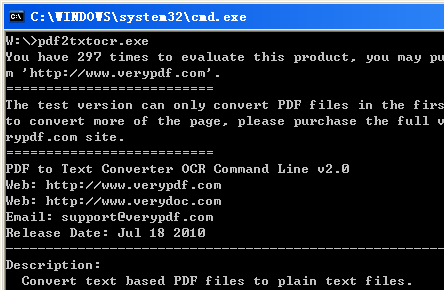
User comments